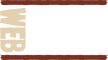Overview
The loading speed of your website has always been important, but since 2021 Google has made speed performance a more important ranking factor on their search engine. Your search Google ranking is likely to suffer if it does not hit certain benchmarks for both desktop and mobile. In addition, if your website takes forever to load, it doesn’t matter how compelling your offer is or how beautifully designed your pages are. Visitors will simply lose interest and move on before getting a chance to experience any of it.
PageSpeed Insights and Core Web Vitals

PageSpeed Insights is a web-based tool from Google that can be used to test pages on your website and report the user experience on both mobile and desktop devices. It can also interpret your test results to provide suggestions on how to improve your score.
Your PageSpeed Insights performance score is calculated based on various metrics, three of which can affect your search ranking:
- Largest Contentful Paint (LCP) – measures “loading” performance or how quickly elements appear on the page
- First Input Delay (FID)* – measures “interactivity” experience or how quickly the page responds to user interaction
- Cumulative Layout Shift (CLS) – measures “visual stability” or how much elements shift around after the initial page load
*First Input Delay (FID) will be replaced by “Interaction to Next Paint (INP) in March 2024, although the focus doesn’t change as both measure interactivity.
Together, these three metrics make up what Google calls Core Web Vitals.
A Targeted Approach is Best
Improving a WordPress site’s Core Web Vital scores needs a targeted approach for each site. Some websites are going to need more attention optimizing the theme, some more attention optimizing the hosting environment. Some will need both.
How much will my site’s score go up when I … ?
It’s difficult to estimate how much the score will be improved by working through a suggested optimization. Google explains that metrics are weighted differently, so one site may have easy wins that improve the score quickly on a metric with a higher weight. We’re suggesting an approach that starts at a predetermined number of hours of labor and see where you end up.
17 Ways to Improve Your Score
To enhance your PageSpeed Insights and Core Web Vitals performance scores, here are some strategies to do so. Not all of these suggestions will apply to every web site, but many of them will.
- Optimize Images: Ensure images are properly sized. Use the correct file format for the job: PNG or SVG for simple graphics, modern image formats WebP for photos.
- Optimize Videos: Consider using video streaming services like Wistia or Vimeo when embedding videos, especially for videos that appear “above the fold.” These platforms handle video encoding, compression, and delivery. When combined, this allows for something called adaptive streaming. This is where several versions of the same video are available on a server all at different bitrates and resolutions. The server is able to deliver to each user the version of the video that is appropriate for their device and connection speed.
- Use a Caching Plugin: If you’re using a content management system like WordPress, install a caching plugin to generate static HTML versions of your pages, reducing the processing time and improving load times.
- Minify CSS, JavaScript, and HTML: Remove unnecessary characters, comments, and whitespace from your code to reduce file sizes and improve loading speed.
- Use Fewer Web Fonts: reduce the number of fonts used to two or three. Also consider including only the font variants you need and relying on the browser to generate other sparingly used bold and/or italic variants.
- Enable Browser Caching: Utilize browser caching to store static resources on visitors’ devices, enabling faster subsequent page loads.
- Utilize Content Delivery Networks (CDNs): CDNs distribute your website’s content across multiple servers worldwide, enabling users to access data from the closest server, reducing latency and improving loading times.
- Reduce third-party scripts: Evaluate the third-party scripts and plugins on your site. Each additional script adds overhead and can slow down your website. Remove or minimize the use of unnecessary scripts that are not critical for your site’s functionality.
- Reduce Server Response Time: Optimize your server configuration, utilize caching techniques, and consider using a faster hosting provider to minimize the time it takes for your server to respond to user requests.
- Reduce the number of HTTP requests: Combine CSS and JavaScript files to reduce the total number of requests made by the browser. Consider lazy loading images to defer their loading until they’re visible on the screen.
- Eliminate Render-Blocking Resources: Where possible, defer or asynchronously load CSS and JavaScript resources that block the rendering of your page’s content.
- Prioritize Above-the-Fold Content: Ensure that the content users see first when loading your page is delivered quickly, giving the impression of faster loading times.
- Minimize Redirects: Excessive redirects create additional HTTP requests and increase loading times. Minimize the number of redirects or replace them with direct links where possible.
- Enable Gzip Compression: Compress your website’s files using Gzip compression to reduce their size and improve loading speed.
- Optimize code and database queries: Ensure that your website’s code and database queries are optimized for efficiency. Use caching mechanisms or query optimization techniques to minimize the load on the database.
- Optimize for mobile devices: Ensure your website is responsive and mobile-friendly. Use media queries, responsive images, and fluid layouts to adapt to different screen sizes.
- Enable HTTP/2: If your web server supports it, enable the HTTP/2 protocol. It allows multiple requests to be sent over a single connection, reducing latency and improving overall page speed.