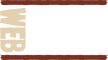AI Summary
WPML and GTranslate are two popular WordPress plugins for creating multilingual websites, each with distinct approaches and advantages. WPML offers manual and automatic translation options with full multilingual SEO support, high customization, and strong compatibility with plugins like WooCommerce and ACF, making it ideal for professional sites needing precise control. In contrast, GTranslate provides a simpler, more automated solution using Google Translate to render real-time translations from the site’s HTML, requiring minimal setup and offering broader language support, though with limited SEO features and customization. Ultimately, WPML suits users seeking accuracy and control, while GTranslate appeals to those prioritizing ease of use and affordability.There are many options when it comes to making a WordPress site multilingual. Two popular choices are WPML and GTranslate. Both allow you to fully translate your site into many languages, but each has a different method of doing so, each with their own pros and cons.
WPML
Cost: €99/year
WPML has been around for well over a decade and is a well supported and proven plugin for translating your site. It allows you to fully translate your site including posts, pages, text in your theme, and more.
WPML allows for manual translation as well as machine translation using Google Translate, Microsoft Translator, DeepL or WPML’s own WPML AI. Each of these translation engines has a different set of supported languages, but all of them are exposed in WPML in the same way. Your translations are stored in the WordPress database and once content is translated, it doesn’t rely on any third-party services to serve those translations to your users.
Because WPML needs to store all translated content in the database before it can be delivered to users, it requires that your theme and content related plugins are compatible with the plugin. Many popular plugins are well supported such as Advanced Custom Fields (ACF), Yoast SEO, page builders, etc. A full list of supported plugins is provided by WPML. However, not all plugins are supported and it’s important to identify those plugins early and either replace them with a supported plugin or determine if it’s possible to work around the issue.
GTranslate
Cost: $99/year
The GTranslate plugin has been around for about the same amount of time as WPML. It’s a simpler and more automated translation plugin that leverages Google Translate’s API to provide real-time translations for your site. It’s designed for users who want a quick and cost-effective solution for creating a multilingual website.
The plugin utilizes Google Translate to automatically translate your page without the need for the plugin to understand how your site is built at all. It does this by feeding the final HTML of your site directly into the translation engine. This method has the significant advantage of being a roughly one-click solution to translating your site. There is no need to worry if your plugins or theme are compatible since they never need to interact directly with the plugin.
Although the translations are automatic, the Pro version of the plugin does allow you to customize the translations, including a simple find & replace feature and the ability to edit translations from the front-end.
Comparison Table: WPML vs GTranslate
| Feature | WPML | GTranslate |
| Translation Method | Manual & Automatic | Automatic (Google Translate) |
| SEO Support | Full multilingual SEO support | Limited (Pro version adds some SEO) |
| Language Support | 40+ languages | 100+ languages |
| Ease of Use | Moderate (requires setup and management) | Very easy to use |
| Customization | High (full control over translations) | Low (dependent on Google’s translations) |
| E-commerce Support | Yes (WooCommerce support) | Limited (not as robust as WPML) |
| Performance Impact | Potential performance issues with large sites | Can slow down sites due to Google Translate integration |
| Translation Quality | High (manual control or professional services) | Variable (depends on Google Translate) |
Conclusion: Which Plugin Is Right for You?
Choosing between WPML and GTranslate depends on your needs and priorities:
WPML is ideal for professional websites, e-commerce stores, or businesses that require accurate translations and full control over content. It’s better suited for users who want to take their multilingual site seriously, particularly when it comes to SEO and customization.
GTranslate is perfect for small websites, blogs, or sites on a budget that need quick and easy translations. If you don’t mind automated translations and want an affordable, low-maintenance solution, GTranslate is a great option.
Ultimately, WPML offers a higher degree of control, flexibility, and customization, while GTranslate provides a more automated and cost-effective solution for users looking to create a multilingual site without much effort.