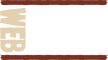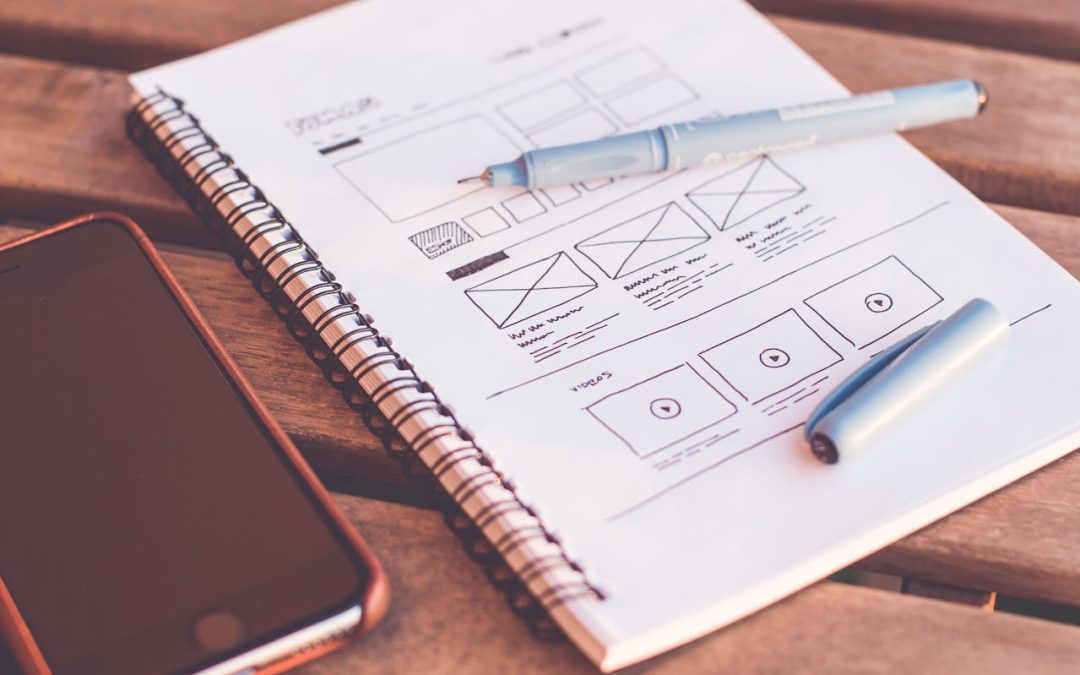AI Summary
Updating an existing WordPress theme with a new design involves careful planning—including documenting customizations, creating a staging or development site, and retaining content structure—and requires thorough testing of plugin and layout compatibility, browser responsiveness, and SEO integrity (such as maintaining URLs, metadata, and structured data). Common pitfalls include layout disruptions that misalign existing content, loss of custom widgets or theme-specific shortcodes, unintended changes to SEO-critical elements, and performance degradations, all of which can be mitigated with backups, staging previews, consistency checks, and cautious rollout.Giving an existing WordPress site a “facelift” with a new design can be a challenging task. A redesign might be necessary to refresh the look of a site to meet modern design trends, improve the user experience, and/or implement branding changes. It’s important to approach the update carefully to ensure the site continues to perform well and avoids breaking functionality. In this article, we’ll explore what’s involved in the process of redesigning an existing WordPress theme, as well as some of the common pitfalls that can occur along the way.
What’s Involved in Updating the Design of a WordPress Theme?
Updating a WordPress theme with a new design is more than just swapping out some colors or adding new images. It involves several steps to ensure the site remains functional, accessible, and aligned with your goals for the website.
1. Planning and Strategy
Before diving into the update, planning is key. Clients are often looking to improve the site’s usability, speed, or design aesthetics. It’s important to understand how these changes may affect existing functionality and to ensure that existing content isn’t lost.
It’s also important to take into account the existing plugins, and custom features your site uses. A redesign may affect how these elements work, and planning ahead can help minimize surprises during the process.
2. Setting Up a Private Development Site
A development site is a clone of your live site where you can make and test changes without affecting the live site’s functionality. This is an essential step in the redesign process because it lets you develop new code and fix issues before pushing the changes live. Most hosting providers, like WP Engine, offer easy ways to set up a development environment.
3. Updating the Theme
Depending on the age of the site, updating the theme may involve updating or replacing software components with more modern alternatives including third-party code that almost all themes rely on. Properly implementing this step ensures the theme is secure and in a state to reduce friction in future development.
4. Testing for Compatibility and Functionality
Testing is an essential part of the redesign process. After applying the new design, thoroughly test the website for compatibility with all existing plugins, browsers, and devices. Ensure that everything from mobile responsiveness, interactive elements, and custom functionality works smoothly.
5. Optimizing for Performance and SEO
A design overhaul is a good time to address any performance issues. Optimize images, scripts, and overall load times to ensure the site performs well. Additionally, check that SEO best practices are being followed, including ensuring proper use of heading tags, image alt texts, and meta descriptions.
6. Launching the New Design
Once you’re satisfied with the development site and the QA process is complete, it’s time to push the changes to the live site. This step may involve merging content, migrating theme and plugin changes, updating permalinks, and ensuring the site is functioning properly after this process.
Common Pitfalls When Updating a WordPress Theme
While the process may seem straightforward, there are several potential pitfalls that can occur when updating the design of a WordPress theme. Awareness of these issues can help prevent problems and ensure a smooth update process.
1. Existing Content Issues
If a design makes drastic changes to the design or functionality, it may force a change in how existing content is managed. For example, if an existing design element is managed from a simple text field, but the new design requires that this content allows bolding and line breaks, then this field would need to be changed to a WYSIWYG field that would allow this.
2. Content Layout Disruptions
One of the most frustrating aspects of updating a WordPress theme is how the content may appear once the new design is implemented. A change in theme layout or typography can cause existing content to misalign or look out of place.
To avoid layout issues, it’s important to review all pages and posts after the redesign to ensure content is displaying as expected.
3. SEO Problems
Any changes to the design, such as modifying URLs, removing pages, or altering meta tags, can negatively impact your website’s SEO. The loss of SEO rankings is one of the main concerns when updating a theme.
To prevent SEO issues:
- Keep the site’s URL structure intact unless absolutely necessary.
- Use 301 redirects if any URLs are changed.
- Check that meta descriptions, headings, and alt attributes are not removed or altered during the update.
- Ensure that the new theme is optimized for SEO, including clean HTML, fast loading times, and mobile responsiveness.
Conclusion
Updating an existing WordPress site with a newly designed theme can significantly improve your website’s aesthetic, user experience, and performance. However, it’s essential to approach the process with careful planning and awareness of potential pitfalls, such as content architecture issues or damaging SEO. With proper attention to detail, a redesigned WordPress theme can breathe new life into your website and provide a fresh, modern experience for your visitors.